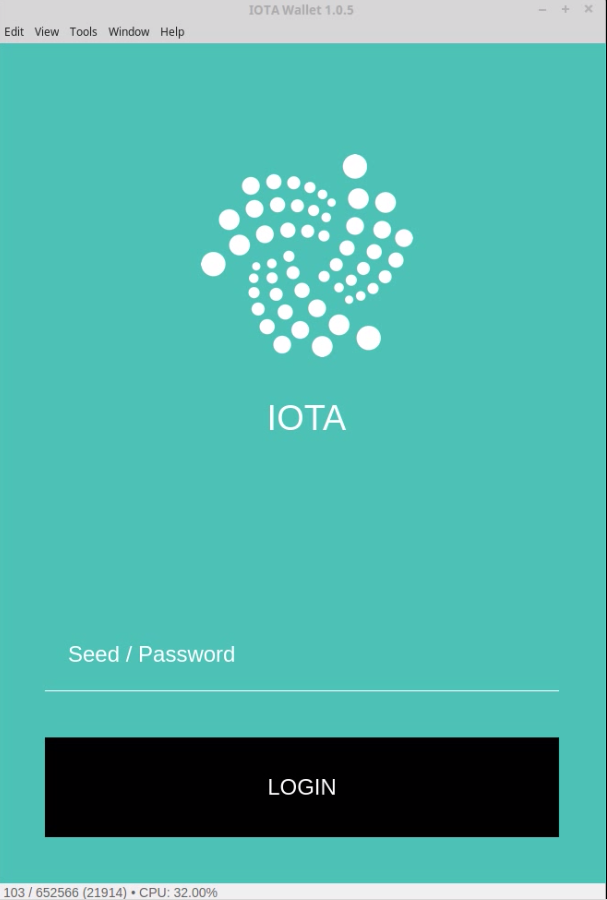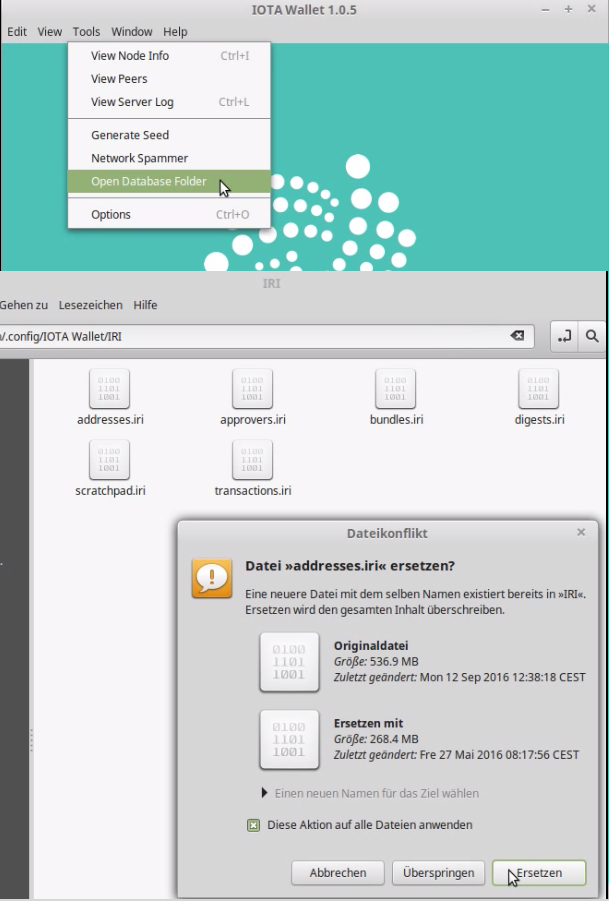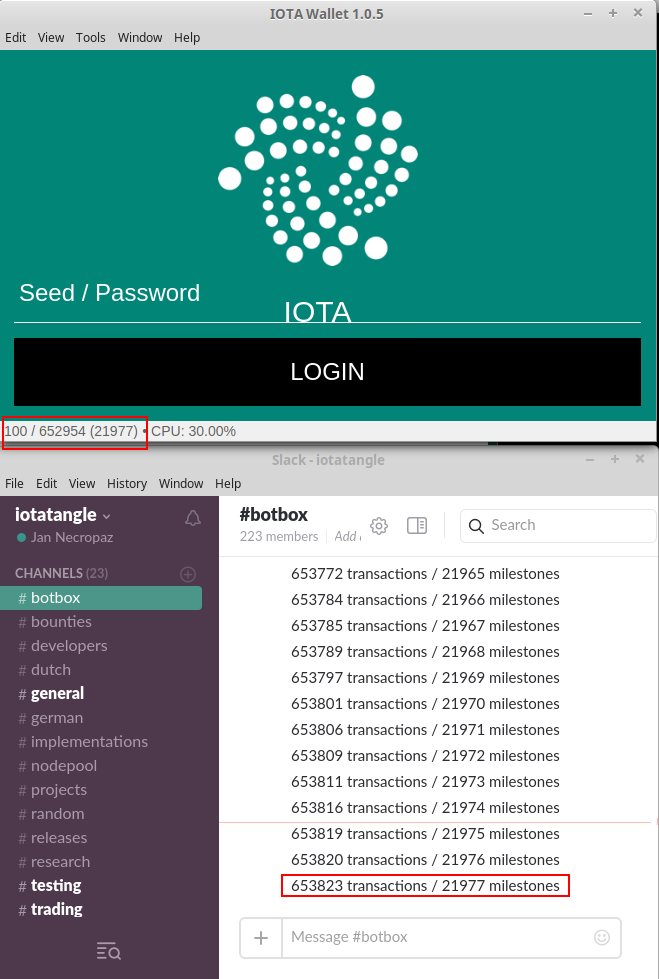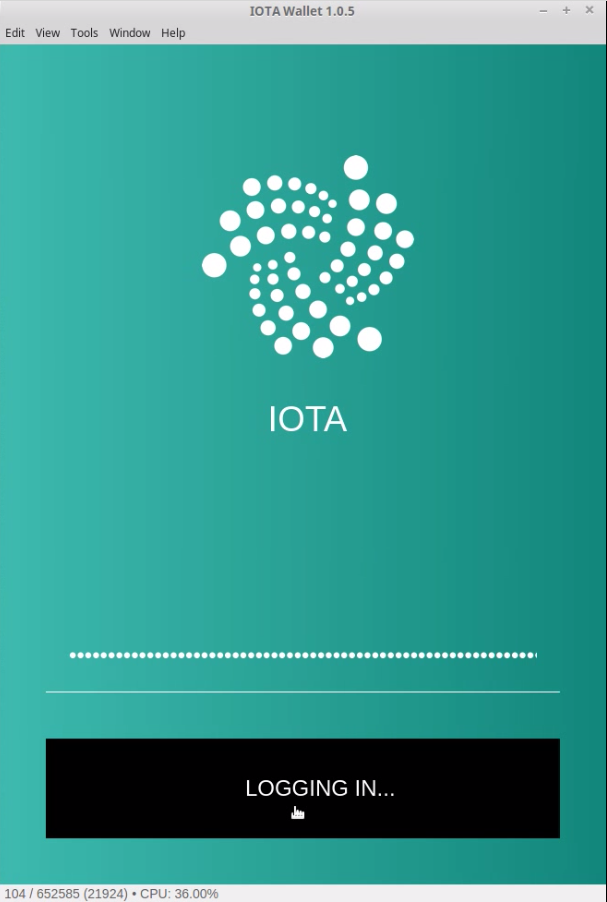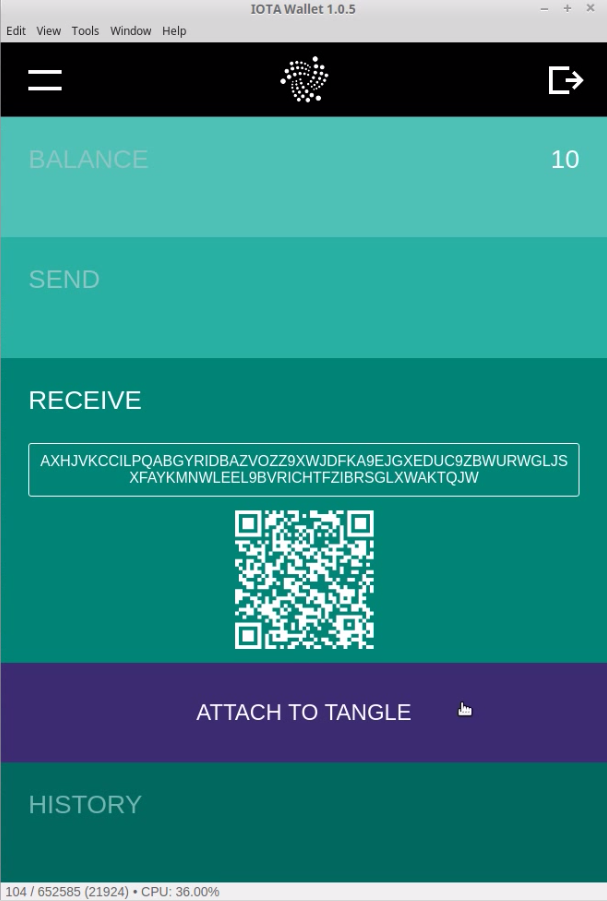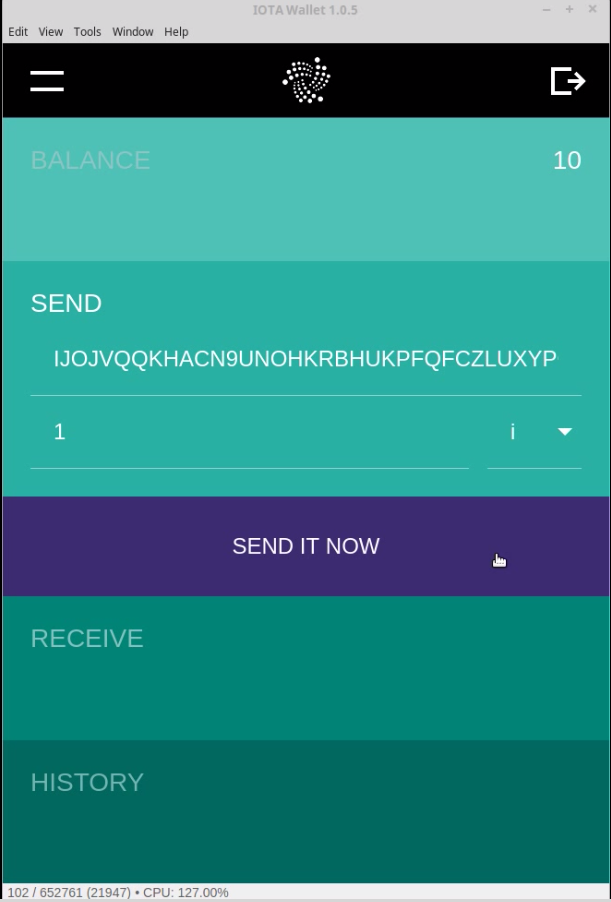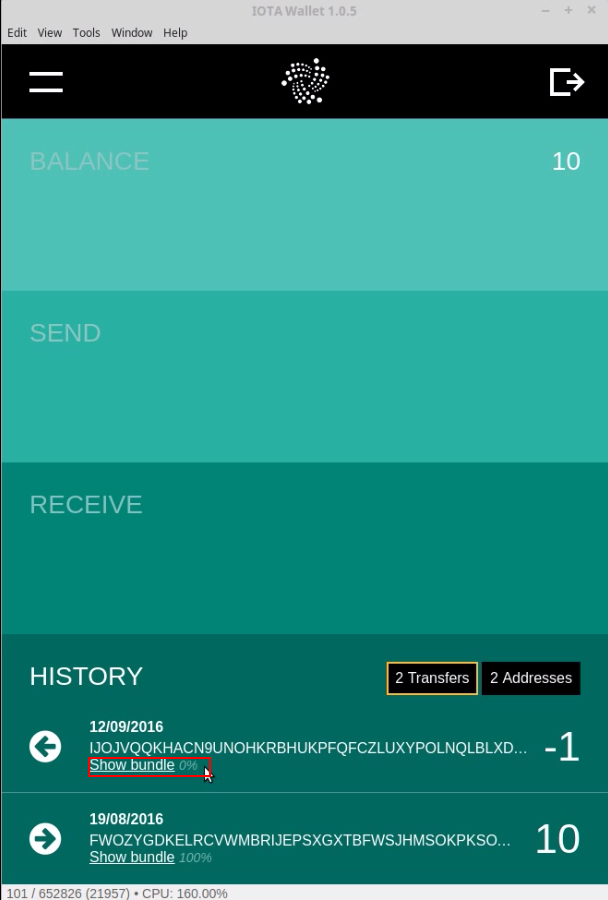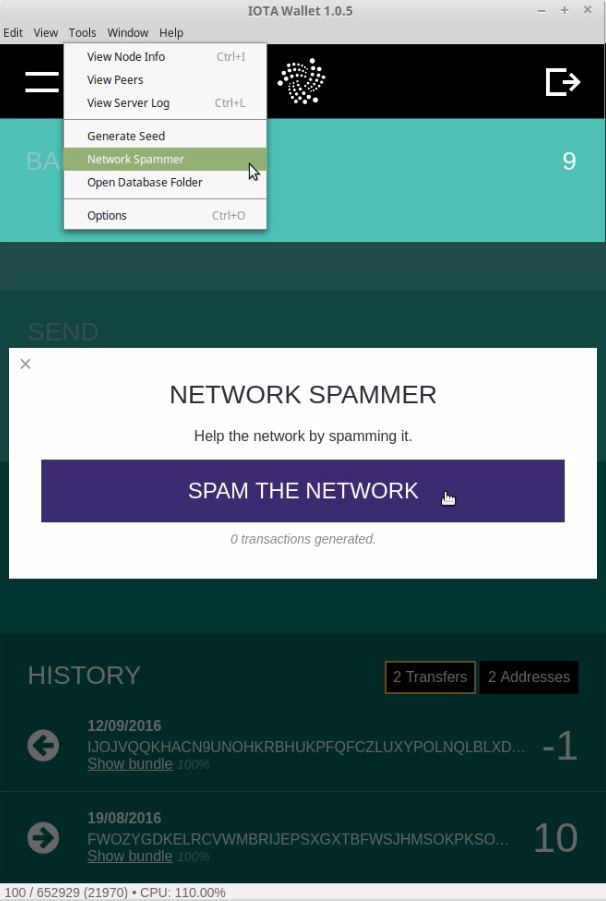⚪ Seed: 81-char string consisting only of uppercase latin letters and 9's which is used to access an account. A seed is like a private key/password. Keep it secure and don't share it with anyone. If someone has access to your seed they can access your account.
⚪ Milestones: Milestone is a special transaction issued by a special node called Coordinator. The Coordinator is run by Iota Foundation, its main purpose is to protect the network until it grows strong enough to sustain against a large scale attack from those who own GPUs. Milestones set general direction for the tangle growth and do some kind of checkpointing. Transactions (in)directly referenced by milestones are considered as confirmed.